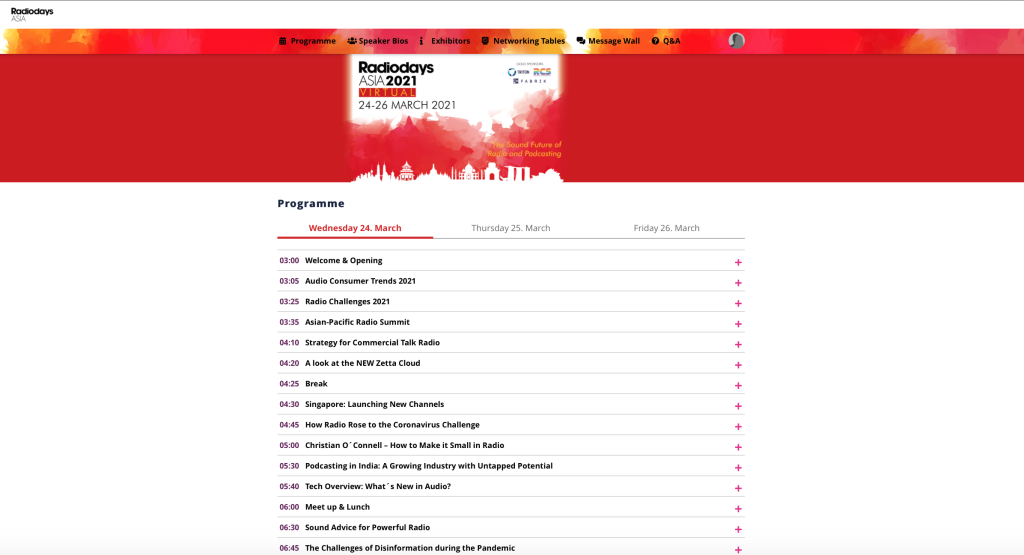It’s easy to join the RDA Virtual Platform and join all the sessions, masterclasses & Workshops! See the programme, all of the speakers and visit the Exhition… You can also leave a message for the speakers in the Q&A section, leave a message for all participants on the Message Wall plus join a Meet Up on one of the sponsored Networking Tables where you can video meet with other participants. Most importantly you can also watch all the sessions again on Catch Up! Step 1… Click on this link and it will take you to the viewing platform Link: https://www.involved.events/2.0/login.php?key=dCPdXe Step 2… To access the viewing platform you need the name and email address you registered with, if you don’t remember any of this information please contact – helpdesk@radiodaysasia.com Step 3… If you have a problem who do you contact – Helpdesk@radiodaysasia.com Step 4… If you can’t watch in real-time, watch in your own time or on Catch up, to do this follow steps 1 – 3 anytime! * The event is best viewed via a computer using Google Chrome or Firefox browsers. If you login from different devices you will asked to provide a code which will be sent to your registered email address, please wait for this mail and check SPAM. Internet Explorer is not supported by the platform. If watching on mobile you may need to click on a session to access the stream (we recommend watching on a computer). The livestream is provided by Vimeo and we are not responsible for any local geographic restrictions on live video platforms from your ISP If the stream is paused, make sure you click the play button